BreakingModern — The newly announced $39 Amazon Fire TV Stick is a baby brother to the $99 Amazon Fire TV, which came out earlier this year. Both the Fire TV Stick and its Bluetooth-enabled remote are smaller than the full version, as shown below. The larger Fire TV has a quad-core processor and 2GB of memory, while the Fire TV Stick has only a dual-core and 1GB of memory. Yet the Fire TV Stick is no wimpy sibling. In practice, the excellent interface and streaming capabilities of the two devices are pretty equal.
Plug and Play
Setting up the Fire TV Stick is easy. Insert the included batteries into the remote. Then plug the device into the HDMI port on your TV and plug the USB cable into either the TV or a wall outlet with the included AC wall adapter. Then tune your TV to the proper input and enter the information for your wireless network. The Fire TV Stick comes preloaded with your Amazon account credentials, so you are immediately recognized.
The Fire TV Stick interface is clean and clear. As expected, Amazon content is presented front and center. You can listen to any music you have stored at Amazon and can create a slide show from your Amazon-stored photos. Also, if you’re an Amazon Prime member, this is one of the best ways to access Amazon content. The entire Prime Video and Prime Music libraries are available and they load extremely fast since they’re built into the operating system.
Besides Amazon, the Fire TV Stick supports many other services, which get a row of their own in the Featured Apps category. Netflix, Hulu, Flixster, Crackle, Watch ESP, PBS Kids, Bloomberg TV, Showtime Anytime, Pandora and others are all supported. You can also access Plex for streaming content from a local source like a NAS or media PC.

Voice Search and Games
Unlike the Fire TV, there is no voice search built into the remote of the Fire TV Stick. Yet, there is an easy option for using Amazon’s voice search. Just download the Android app to your phone and you can use it as a voice remote. It works seamlessly and there is an iPhone app in the works, too. You can also purchase a voice-enabled remote from Amazon for $29.99.
I love the voice search because you can search by title, director, actor or genre. There is one drawback, though: The search works only for Amazon content. So, if you don’t find what you want there, you have to start Netflix, Hulu or another service and search there with the cumbersome keypad.
Like the Fire TV, you can play games with the Fire TV Stick, and you can use the optional $39.99 game controller. However, the games are more limited than they are on the larger device and they perform slower as well. So if you’re a gamer, you will probably want to look at the more powerful Fire TV.
If you are an Amazon Prime subscriber and want an easy way to stream movies and shows, the Fire TV Stick is an excellent low-cost option.
For BMod, I’m Sandy Berger.
Feature image credit/All screenshots: Sandy Berger







![Who’s Going to Get “Lucky” This NBA Season? [commentary]](../wp-content/uploads/2015/10/HEADER4-321x214.jpg)
![Pete Rose Continues to be Out of Step with Major League Baseball [commentary]](../wp-content/uploads/2015/10/HEADER2-60x60.png)


![Cooking Fever [review]](../wp-content/uploads/2015/11/HEADER1-321x214.png)
![Assassin’s Creed Syndicate [review]](../wp-content/uploads/2015/11/HEADER3-60x60.jpg)
![The Legend of Zelda: A Link to the Past [manga review]](../wp-content/uploads/2015/10/HEADER3-60x60.png)
![Madden NFL Mobile [review]](../wp-content/uploads/2015/09/header3-60x60.jpg)