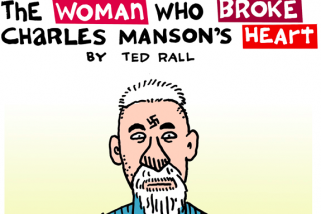BreakingModern — Whether you want an up close satellite view of downtown San Francisco — or Mt. Everest — Google Earth for Android is your ticket to world travel.
Google Earth for Android is a great app for exploring local and distant lands, anywhere from 10,000 ft. all the way down to street level. I’m selecting it as today’s daily app pick. If you haven’t played around with it much so far, now’s a good time to sink in your teeth.
Check out the Google Earth view of the Colosseum, below. Scroll below the fold for more.

Available for free on Google Play, Google Earth for Android is now in version 7.1.3, with support for Android 4.4. This version also includes a new compass icon and some bug fixes. As always, the app has a great interface. You’ll have no trouble finding striking images that give you a real lay of the land. Picking a place is simple using the magnifying glass icon to bring up the search bar at the top of the screen. Punch in a destination — like San Francisco, for instance — and you’ll zoom in from a big picture of the globe to your chosen location.
Two-finger pinching and expanding zoom the view in and out. Pull up the tab at the bottom to view thumbnails of various landmarks within view. Click on a thumbnail to start a fly-by video of the area around the landmark. Buildings and geographic features will smoothly move beneath you, just as if you were in an airplane. Even the shadows and perspectives are realistic. I think it’s all pretty awesome.
Tapping the X on the left side will send you back to the thumbnails. To close them, you just slide the tab down.
Also, make sure you check out the orange man. Drag the little orange man icon to any spot where there’s the blue highlight line indicating a street. That gives you a great street-level view.
Once you’re at street level, just slide left or right, up or down to see the environment. You can also click on the yellow line ahead to move down the street and actually travel around.
A speedy Wi-Fi or 4G connection ensures smooth movements and fast updates.
For BMod, I’m Rob Reilly.
Have a great app you want to share? Email it to [email protected].
Image credits: Rob Reilly
Cover Image: Screenshot of San Francisco, Google Earth for Android.