BreakingModern — Whether you’re traveling or killing time between meetings, public Wi-Fi can be a convenient, free tool. Now offered in coffee shops, fast food restaurants, libraries and many other gathering places, this service lets a consumer connect a laptop or mobile device for unlimited Internet surfing without using his precious monthly data allotment.
Public Wi-Fi use has only increased in recent years, as smartphone use has continued to grow. Some customers set their cell phones and tablets to automatically search for open Wi-Fi connections. Often this means any time someone revisits a location where he’s previously used Wi-Fi, the device connects without him even realizing it. With more than half of all unsecured Wi-Fi networks susceptible to abuse, this means a person could be unknowingly putting himself at risk every day. Here are some things every mobile device owner should do to remain safe on public Wi-Fi.

Be Aware
Make a habit of only entering sensitive data while on password-protected wireless networks. A thief with the right set of tools can easily intercept data like credit card numbers, social security information and passwords. If you refrain from entering that information in the first place, you can better prevent issues. Also avoid using chat services or solutions that facilitate free phone calls on public Wi-Fi. This software can contain weaknesses that allow malicious traffic through.
Change Privacy Settings
You can keep your phone from detecting and automatically connecting to Wi-Fi networks by changing the setting in your phone. In an iPhone, this feature is found in Settings. On Android, you’ll need to tell your phone to forget unsecured networks you’ve previously joined.
Use a VPN
If public Wi-Fi use is essential for your mobile device, a Virtual Private Network (VPN) can keep your information safe. There are several affordable options that will work both for personal and business devices. For iPhones, Cloak is an easy-to-use option that runs in the background, automatically kicking in whenever a device joins an unsecured network. IPVanish is a popular option for Android owners, using point-and-click software to keep a device safe.

Look for an Authentication Page
One way criminals infiltrate devices on public Wi-Fi is by setting up an evil twin hotspot. In these instances, a person logs into what he thinks is a legitimate Wi-Fi network but it’s actually a fake public hotspot set up to gain information. To prevent this abuse, many public Wi-Fi providers now offer welcome pages branded with the company’s information to assure users they’re logging into a legitimate site. VPNs can also help protect against evil twin hotspots, but to be especially careful, ask an employee at the location for the official name of the hotspot.
Your mobile device is a powerful tool, connecting you with everything you need to work and play. The growth of public Wi-Fi has made it more important than ever that you know how to protect yourself from criminals who can compromise your data and identity.
For BMod, I’m Stephanie Faris.
First/Featured image: Katie_martynova / Dollar Photo Club
Second image: fantasticrabbit / Dollar Photo Club






![Who’s Going to Get “Lucky” This NBA Season? [commentary]](../wp-content/uploads/2015/10/HEADER4-321x214.jpg)
![Pete Rose Continues to be Out of Step with Major League Baseball [commentary]](../wp-content/uploads/2015/10/HEADER2-60x60.png)


![Cooking Fever [review]](../wp-content/uploads/2015/11/HEADER1-321x214.png)
![Assassin’s Creed Syndicate [review]](../wp-content/uploads/2015/11/HEADER3-60x60.jpg)
![The Legend of Zelda: A Link to the Past [manga review]](../wp-content/uploads/2015/10/HEADER3-60x60.png)
![Madden NFL Mobile [review]](../wp-content/uploads/2015/09/header3-60x60.jpg)