BreakingModern — “Smile, you’re on Christmas camera,” says annoying cousin Sue or sweet cousin Stu. ‘Tis the season to be ready to snap and be snapped. Here are some great photo apps that will enhance and add pizzazz or add a Grinch to your pix.

Christmas fun
Instant Santa (free for Android on Google Play and Apple iOS) will plug a Santa into any shot you shoot or import with your phone. Although only one Santa is free, you can buy packs of Santas for the iOS app or earn additional Santas for the Android app by promoting it via email, Facebook or Twitter.

Dr. Seuss Camera: The Grinch edition ($1.99 for iOS) lets you turn friends, family and pets into a Grinch. Snap and insert their mug into the Grinch face.
Photo Editor Christmas (free for Android on Google Play) lets you add Christmas images to enhance and create special holiday images.
Santify (free for Apple iOS) and Kringle Me (free for Android on Google Play) help you add Santa hats, beards and more to turn yourself into Santa Claus, Mrs. Claus, Rudolph or the whole gang.
Polishing Pix
Perfectly Clear ($2.99 for Android on Google Play and Apple iOS) puts 12 automatic corrections in your pocket. The app applies scientific formulas to make photos resemble images the way we actually see them, because a camera filters light differently than the human eye does. Updates this year make the app better than ever. It can automatically overcome 12 ways in which a camera may distort an image’s color, depth and other details.
Polamatic ($.99 for Android on Google Play and Apple iOS) lets you turn smartphone images into Polaroid-like snaps. You can adjust tint, add text and more. I paid an additional 99 cents to add extra tints.
AfterFocus (free for Android on Google Play, $1.99 for Pro version) lets you alter a photo’s focus after shooting. Simple to use and very helpful when you get home and realize your great shot in Italy doesn’t have the focus you intended.
Creating collages
PicCollage (free for Android on Google Play and Apple iOS) is one of the most-popular and easiest-to-use collage apps. You can combine almost anything, from images to stickers to YouTube videos. Special holiday templates are also available.
Photo Grid (free with ads for Android on Google Play and Apple iOS, ad-free for $1.99 per year) makes collages a snap. It’s designed to share with Instagram and other social media, has holiday stickers and can create a video from images selected for a collage.
Diptic ($.99 for Android on Google Play, Apple iOS and Windows Phone) creates collages with up to nine images. More than 150 layouts are available, and the dimensions of each frame can be adjusted, filters can be added, hues adjusted and more. Plus the app lets you easily share creations via Twitter, Facebook, email and other social platforms. Diptic excels at capturing a meal, from an amuse-bouche to dessert.
Video fun
Vine (free for Android on Google Play, Apple iOS and Windows phone) helps you capture snippets of an event or a place. You can create a 6-second looping video of moments, ranging from a wedding all the way to frustrated fliers delayed at the gate. You can shoot video in-app or import videos from your photo album. The shadow tool in the iOS and Android versions helps you create stop-motion videos with quick taps while circling the Eiffel Tower or a Vegas showgirl.
MatchCut (free for Android on Google Play and Apple iOS) creates quick 15- or 30-second video mash-ups with a soundtrack. You select a theme song, and the app slices and dices clips to make them fit the music. It can help you share travel moments without having to spend hours pondering edits and matching them to music. Matchcut has a wide array of Hollywood and Independent music themes, including Hitchcock, Zombie Apocalypse, Lost Souls, Dance It Up, We Need a Hero and I’m Bad News.
For BMod, I’m Terry Gardner.
All screenshots: Terry Gardner
Featured/Header image: “Christmas party animals” by MattysFlicks via Flickr Creative Commons










![Madden NFL Mobile [review]](../wp-content/uploads/2015/09/header3-60x60.jpg)

![Call of Juarez: Bound in Blood [review]](../wp-content/uploads/2015/09/HEADER--60x60.jpg)