BreakingModern — When teens want to send texts that self destruct after being read, they use popular messaging service Snapchat. Adults, on the other hand, are limited in their communications, since text messages can be forwarded or intercepted. As mobile messaging becomes an important part of business environments, it’s important that companies have the peace of mind of knowing texts can’t be intercepted. Wickr is a forerunner on this front, and aims to change the secure messaging game.
![]()
Service providers and firewalls can keep messaging safe to a certain extent, but they still can’t guarantee your messages will not be intercepted. Most things we send can be forwarded or shared with friends. That doesn’t even cover possible third-party and governmental monitoring. With an app like Snapchat, adults can enjoy worry-free messaging, opening up new communication possibilities.
An Adult Snapchat
Recognizing that Snapchat is mostly taken over by younger users, a new app maker has designed an adult version. Billing itself as a top-secret messenger, Wickr lets users send messages, documents, photos and more. The messages are completely devoid of identifying information, like location data, to protect the sender’s privacy.
Best of all, like Snapchat, messages sent on Wickr disappear after a set period of time. Users can set them to expire after only three seconds, after six days or at various increments in between those two extremes, depending on personal preference. The app has both a free desktop and mobile version, working on Windows, Mac, Linux, Android on Google Play or Apple iOS.
Messaging to Replace Email
Wickr’s vision goes well beyond text messaging. Company cofounder Nico Sell told Mashable that he sees email and messaging eventually merging. This is especially relevant to the workplace, since email remains the communication method of choice in most companies. If it takes off, an app like Wickr would allow open collaboration even in the most security-concerned businesses, including governmental agencies, law firms, medical offices and law enforcement.
But for that to happen, Wickr must first connect with users. An element of trust is required for adults, who won’t simply jump into a messaging application because it’s advertised as secure. Wickr will have to win organizations over by convincing them the software protects them, then provide reliable, glitch-free service as it grows.
Other Solutions
Email services like Sendinc and Lockbin already offer businesses a secure platform for sending email messages. But to use those services, users must first set up special accounts. An easier approach for users is likely to use the built-in encryption offered by Microsoft Outlook, since most businesses are using Microsoft for email services anyway. However, encryption only prevents the email from being intercepted in transit. It doesn’t keep the recipient from sharing it with others or leaving the message open while away from the office.
Wickr is a great solution for users who want a safer way to send text messages, photos, and documents to others. In the workplace, adoption will likely be a slow process, since professionals will need time to grow accustomed to the new technology. Erasing messages off a recipient’s device as soon as they’ve been read can also be a problem if the recipient has reason to later review it.
For BMod, I’m Stephanie Faris.
Image Credit: © everythingpossible / Dollar Photo Club






![Who’s Going to Get “Lucky” This NBA Season? [commentary]](../wp-content/uploads/2015/10/HEADER4-321x214.jpg)
![Pete Rose Continues to be Out of Step with Major League Baseball [commentary]](../wp-content/uploads/2015/10/HEADER2-60x60.png)


![Cooking Fever [review]](../wp-content/uploads/2015/11/HEADER1-321x214.png)
![Assassin’s Creed Syndicate [review]](../wp-content/uploads/2015/11/HEADER3-60x60.jpg)
![The Legend of Zelda: A Link to the Past [manga review]](../wp-content/uploads/2015/10/HEADER3-60x60.png)
![Madden NFL Mobile [review]](../wp-content/uploads/2015/09/header3-60x60.jpg)