BreakingModern — I’m an odd bird when it comes to the host of mobile technology platforms and operating systems available today. Agnosticism rules my choices when it comes to adopting any specific technology ecosystem. The OS on my computer or smartphone doesn’t particularly matter, as long as it works for me.
 But that lack of preference only works when all my systems — computers, smartphones, tablets, etc. — have software that can run seamlessly despite the OS. The free exchange of that data may suit my needs, but most corporations don’t operate that way. To get around this hurdle I use an application like OggSync 10, and most often, it saves the day.
But that lack of preference only works when all my systems — computers, smartphones, tablets, etc. — have software that can run seamlessly despite the OS. The free exchange of that data may suit my needs, but most corporations don’t operate that way. To get around this hurdle I use an application like OggSync 10, and most often, it saves the day.
Android Smartphones and Microsoft Outlook
Microsoft Office has been a major part of my professional life since the 1980s. I’m familiar with its interface and it consistently provides an up-to-date suite for the tools of my trade. This means that on a daily basis I spend a good chunk of time looking at Outlook, Microsoft’s email, calendar and task software.
I have a T-Mobile Vibrant (Samsung Galaxy S) smartphone, and Android doesn’t always play nice with Microsoft. There’s no official compatible version of Outlook for my mobile life, which isn’t an issue for my email (I use Gmail for most correspondence), but for the exchange of calendar data, I’m out of luck.
Not having my calendar on my mobile is a bit pointless, so I sought out and found OggSync 10, which lets me exchange calendar data between the Google Calendar that runs on stock Android and my Windows 8.1 computer that runs Outlook 2013.

OggSync 10
The OggSync 10 application embeds itself into Outlook, where it becomes another button on your Home ribbon. Once you have configured the application, all you have to do is click the button to start the synchronization process. OggSync will exchange calendar data and sync your appointments in a matter of seconds. In addition to working with the Outlook calendar, OggSync will also sync your contact lists and task lists with the counterparts found in Google Apps.
I tend to have a lot of balls in the air at one time, so I use color-coding in Microsoft Outlook to distinguish events, appointments and contacts — to distinguish between writing, accounting and personal activities. OggSync takes that color coding and applies it to the Google Calendar system, so when I look at my calendar on the web or on my smartphone they are one and the same. This feature really clinched it for me.
Bottom Line
OggSync is a great product and the company does a good job of anticipating configuration questions. There are very helpful FAQ on their website that should provide users with more than enough technical help. But, if you need some more instructions, there are also a series of informative videos available.
You can try OggSync for free for three days and if you find it indispensable, like I did, it will cost you $29.95 to keep it.
I know $29.95 is much more expensive then what typical smartphone apps cost, but if you rely on Microsoft Outlook and want to automatically share all of that data with your Android smartphone, then it’s money well spent. From my perspective, it’s one of the best investments I have ever made.
For BMod, I’m Mark W. Kaelin.
All screenshots: Mark Kaelin
Featured image: “Little Rock Sync” by Sean Davis via Flickr Creative Commons






![Pete Rose Continues to be Out of Step with Major League Baseball [commentary]](../wp-content/uploads/2015/10/HEADER2-321x214.png)



![The Legend of Zelda: The Wind Waker HD [review]](../wp-content/uploads/2015/10/HEADER-321x214.jpg)
![Madden NFL Mobile [review]](../wp-content/uploads/2015/09/header3-60x60.jpg)

![Call of Juarez: Bound in Blood [review]](../wp-content/uploads/2015/09/HEADER--60x60.jpg)
![Command & Conquer: Red Alert 3 [review]](../wp-content/uploads/2015/09/HEADER-60x60.jpg)