BreakingModern — Google loves to include fun Easter eggs in its products and services. Here’s how to impress your friends and enable the hidden Android-themed Flappy Bird-type game on devices running Lollipop.
If you’re not familiar with them – an Easter egg is some type of cool hidden feature in games, software, services and other digital media that isn’t immediately apparent. Typically you have to go through different key strokes, and hit combinations on a game controller, or simply know what to type. The video below is one quick example of a Google Easter egg.
Go to google.com and type: do a barrel roll and the page will flip do a complete rotate of 360 degrees.
Android 5.0 Lollipop Hidden Game
Some Easter Eggs are more fun than others, and this one qualifies as one of the better and more interesting ones.
To find the game, go to Settings > About Phone or About Tablet and then tap the Android Version line a bunch of times in a row…usually about six or seven.

After that a Lollipop graphic appears on your screen. Tap the circle section of the image five times and then hold your finger on it.

That will bring up the Android-themed Flappy Bird game with an Android bot as your character and tap the screen to avoid lollipop obstacles.

Just remember that once you start playing, several hours may pass before you know it. Have fun and good luck!
For BMod, I’m Brian Burgess.
All screenshots: Brian Burgess






![Pete Rose Continues to be Out of Step with Major League Baseball [commentary]](../wp-content/uploads/2015/10/HEADER2-321x214.png)



![The Legend of Zelda: The Wind Waker HD [review]](../wp-content/uploads/2015/10/HEADER-321x214.jpg)
![Madden NFL Mobile [review]](../wp-content/uploads/2015/09/header3-60x60.jpg)

![Call of Juarez: Bound in Blood [review]](../wp-content/uploads/2015/09/HEADER--60x60.jpg)
![Command & Conquer: Red Alert 3 [review]](../wp-content/uploads/2015/09/HEADER-60x60.jpg)