BreakingModern — Now that our digital lives are essentially contained within our smartphones and tablets, it’s important to have a go-to podcast app ready to play your favorite podcasts, live radio music and more. Ten years into the podcast game, you can find the right Android app with exactly the features you want for your podcasts. Need Chromecast support? Looking for syncing across Android and iOS devices? Hoping for variable speed playback? After combing through all the podcast apps available for Android, here’s the best of the best.

Stitcher
One of my favorite podcast apps, Stitcher boasts more than 25,000 radio shows and podcasts so you can access the latest in news, entertainment, sports and much more. You can easily search for your favorite shows or discover new and popular ones. Create your own custom playlists of radio and podcasts, or choose one of Stitcher’s pre-set stations. The mobile app allows you to see at a glance what you’ve listened to most recently and recommendations based on your listening history. Stitcher is available free for Android on Google Play and Apple iOS, or on your PC.

Pocket Casts
The other podcast app that I keep on all my devices, Pocket Casts updates all your podcasts in seconds and syncs your subscriptions, filters, playlists and even your progress across multiple devices and platforms. The auto-download feature sends new episodes to your device without even requiring you to log into the service. You can create your own filters to match any criteria you like and organize your podcasts to meet your individual needs. Pocket Casts is available for $3.99 for Android on Google Play, and $4.99 on Apple iOS (iPhone and iPad versions available).

BeyondPod
BeyondPod boasts access to thousands of free audio and video shows from around the globe. In addition to regular search features, you can import your feeds from Feedly and other similar sites. BeyondPod’s Smart Playlist feature creates customized playlists based on your listening patterns and preferences. BeyondPod also supports Chromecast, so you can cast programs directly from your mobile device to other connected devices. BeyondPod is available free for Android on Google Play.

DoggCatcher
DoggCatcher makes it easy to find new feeds and podcasts and provides a highly configurable experience. You can customize your audio playlists, use variable speed playback and access playback controls easily through the home screen widget. DoggCatcher automatically updates your feeds, downloads new podcasts and deletes media. You can easily play your downloaded audio or video feeds, or stream them over Wi-Fi or cellular network. Find new feeds by searching in the app, or by OPML import. DoggCatcher is available for $2.99 for Android on Google Play or Amazon App Store.

TuneIn Radio
TuneIn Radio boasts access to more than four million podcasts and more than 100,000 radio stations. A click on the “local” section of their homepage brought up dozens of my local stations. Generally, when I enter my central Vermont location I don’t receive links to any nearby stations, but with TuneIn it immediately connects me to stations that are actually local. TuneIn Radio is free and available for Android on Google Play, Apple iOS and Windows Phone.

Player FM
Player FM is a cloud podcast app featuring cloud sync across multiple platforms and devices. In addition to the typical popular podcasts available on many other apps, Player FM provides access to hundreds of channels on unique and niche topics. Each channel provides episodes ready to be played immediately or saved for later download or streaming. Player FM is available free for Android on Google Play.

AntennaPod
AntennaPod is an open-source podcast manager, supporting OPML imports and exports, RSS subscriptions, a home screen widget player and more. Your feeds will update automatically, and you can automatically download new episodes. If you’re willing to pair this app with Prestissimo, you can also access variable speed playback. AntennaPod is available free for Android on Google Play.

Podcast Addict
Podcast Addict offers management of all your audio and video feeds including subscriptions to the embedded networks and importing other podcast subscriptions via iTunes, OPML or RSS feed. Podcast Addict supports both streaming and downloading podcasts with automatic update, download and deletion. Other features include variable playback speed (Android 4.1+), sleep timer and suggested podcasts based on your subscriptions. Podcast Addict is available free for Android on Google Play.

Podkicker Pro
If you’re looking for a minimalist and straightforward podcast manager, Podkicker is a great choice. Its search engine boasts access to more than 260,000 podcasts and the app offers you suggestions for additional podcasts based on your current subscriptions. There is a channel tab which lists your current subscriptions, and an episode tab listing the 200 most recent episodes across all your subscriptions. Podkicker Pro is ad-free and is available for $1.99 for Android on Google Play.

Podcast Republic
Podcast Republic lets you search for podcasts in iTunes’ collection and syncs them with your Android device. In addition to fully automated downloading and offline playback, Podcast Republic syncs among all your devices and supports importing and exporting using OPML. With a built-in tablet layout, you only need one app for all your mobile devices. Podcast Republic is available free for Android on Google Play and the Amazon App Store.
For BMod, I’m Becket Morgan.
All Screenshots: Becket Morgan
Featured/Header Image: “My Podcast Set I” by Patrick Breitenbach via Flickr Creative Commons

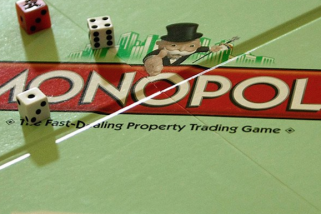





![Who’s Going to Get “Lucky” This NBA Season? [commentary]](../wp-content/uploads/2015/10/HEADER4-60x60.jpg)
![Pete Rose Continues to be Out of Step with Major League Baseball [commentary]](../wp-content/uploads/2015/10/HEADER2-60x60.png)

![Cooking Fever [review]](../wp-content/uploads/2015/11/HEADER1-321x214.png)
![Assassin’s Creed Syndicate [review]](../wp-content/uploads/2015/11/HEADER3-60x60.jpg)
![The Legend of Zelda: A Link to the Past [manga review]](../wp-content/uploads/2015/10/HEADER3-60x60.png)
![Madden NFL Mobile [review]](../wp-content/uploads/2015/09/header3-60x60.jpg)