BreakingModern — Newser is an app and web-browser based news service that offers articles that have been collected and summarized from around the world, then turned into small, quick briefs. The editors at Newser choose the most important and entertaining topics of the day and display them with related videos and photos, providing rich snippets of the current news scene. Many automated news services simply aggregate a bunch of stories, but Newser’s editors really take it to the next level. They find the best stories, including unexpected and even quirky voices to provide excellent reading.

Hand-picked
There’s just too many news sources out there today. Between the web, news and social apps like Facebook all pushing some form of news, it can be difficult to find the best stories. Likewise, many articles are too long for the average reader. For people that want an article that is readable during a metro or bus ride (or even right before bed), the Newser platform is perfect. The editors cull all the topics individually, and then a team of professional journalists summarizes that news in small, well-informed bits. And every brief includes a link to the original article, so if you want to get more in-depth you can.

One of the best features of Newser is that the staff is open to feedback. If there’s a story that you think must be included on the site, you can simply add a link and comments for suggesting its inclusion.
I personally love the grid format that Newser uses. It makes (sometimes dull) stories visually appealing, and it’s incredibly simple to scan the site for the day’s hot stories and select them based on the photo. The mobile version condenses the grid to one column, but the access is still there. In just one click you can see the summary, relevant videos and more images. Newser not only gives you links back to the source, but links to related topics, too.

Digital and Print
One of the best features of Newser is that they use traditional newspaper sources and web-based sites, like Salon, Slate and Gawker. Ocasionally you’ll find an opinion column on Newser, but for the most part the editors and journalists keep the content unbiased and representative of multiple viewpoints.
Additional Newser features are available to users who create an account and log in to the site. Customization options allow you to adjust your news grid based on what you’d like to see. Adjust the slider to the left to see more-serious news stories and fewer entertainment and gossip articles, or adjust it to the right to see more gossip and less-serious news. You can choose the option to “Mark Stories I’ve Read” and Newser will indicate which stories you’ve already viewed by dimming them on your screen. Registered users can comment on news summaries and the Off the Grid column and can contribute their own stories.
Newser is available for Android on Google Play, Apple iOS, Windows Phone and for Windows. If you prefer to receive your news in RSS form, you can also subscribe to the Newser RSS feed.
For BMod, I’m Becket Morgan.
All screenshots: Becket Morgan
Feature Image: By Pava (Own work) [CC-BY-SA-3.0-it], via Wikimedia Commons
Header Image: “Newseum newspaper headlines” by m01229 via Flickr Creative Commons






![Pete Rose Continues to be Out of Step with Major League Baseball [commentary]](../wp-content/uploads/2015/10/HEADER2-321x214.png)



![The Legend of Zelda: The Wind Waker HD [review]](../wp-content/uploads/2015/10/HEADER-321x214.jpg)
![Madden NFL Mobile [review]](../wp-content/uploads/2015/09/header3-60x60.jpg)

![Call of Juarez: Bound in Blood [review]](../wp-content/uploads/2015/09/HEADER--60x60.jpg)
![Command & Conquer: Red Alert 3 [review]](../wp-content/uploads/2015/09/HEADER-60x60.jpg)