BreakingModern — As consumers start to cut the cord on cable and clamber to find new movie and television shows to watch, streaming devices have become a hot commodity. With prices falling, it’s no wonder that these devices are so popular. The major players are:
- Roku 3 - $99
- Roku Streaming Stick - $39
- Amazon Fire TV - $99
- Amazon Fire TV Stick - $39
- Google Chromecast - $35
- Apple TV - $99
All of these devices stream the major services like Netflix, Hulu Plus, YouTube and Crackle. All the streaming devices have some free content, but much of the content requires additional subscriptions with varying costs. I have tried all of these devices and found each to have a good interface and good connectivity.
So, which should you buy? As always, it depends on what you are looking for. Here are a few guidelines that can help.
![]()
Streaming Tips
Want the widest range of services? The Roku and its baby brother the Roku Streaming Stick both offer more than 1,800 channels, many more than the competitors. If you want a ton of choices, this one is good for you.
Want to be able to watch TV without disturbing your better half? The remote on the Roku 3 has a headphone jack for private listening, which is pretty sweet. The rest don’t offer such easy listening.
Want the most-powerful device? With a quad-core processor, a dedicated Adreno 320 graphics engine, and 2 GB of memory, the Fire TV has much more speed and power than its competitors.
Want to be able to play games? The remote of the Roku 3 has a motion control for gaming, but this will only please the very-casual gamer. A better choice for a gamer is the Amazon Fire TV, which delivers speedy gaming and a good selection of games. For full gaming enjoyment, however, you must purchase the optional $39.99 Fire Game Controller.
![]()
Already an Amazon Prime subscriber? Both the Amazon Fire TV and the Fire TV Stick are perfect for Prime Members. They have an excellent interface with Amazon offerings front and center. They also offer the ability to show photos and play music and videos from your Amazon cloud account.
Want the most high-tech? Unlike the others in this review the Chromecast has no remote. You send your portable screen to the TV through the Google Chrome browser or Chromecast’s many apps on your computer or portable device. A techie’s dream.
Want to use voice search? Only the Fire TV comes with a remote that supports voice search. This search is surprisingly good but it works only with Amazon content. With the Fire TV Stick you can also use the voice search if you download an app and control the device from your cell phone or tablet.
Want to stay in the Apple eco-system? The Apple TV allows you to stream anything from your iTunes library of video and music, and it supports AirPlay for connection to other Apple devices. But the Apple TV is looking a little old and feeble these days, especially next to the other choices. Also, it doesn’t include Amazon Videos, Pandora or games.
All of these devices perform well and are easy to set up. Just choose the one that suits you and you will be ready to stream in no time at all.
For BMod, I’m Sandy Berger.
First image credit: © smuki / Dollar Photo Club
Featured/Second image credit: © destina / Dollar Photo Club






![Who’s Going to Get “Lucky” This NBA Season? [commentary]](../wp-content/uploads/2015/10/HEADER4-321x214.jpg)
![Pete Rose Continues to be Out of Step with Major League Baseball [commentary]](../wp-content/uploads/2015/10/HEADER2-60x60.png)


![Cooking Fever [review]](../wp-content/uploads/2015/11/HEADER1-321x214.png)
![Assassin’s Creed Syndicate [review]](../wp-content/uploads/2015/11/HEADER3-60x60.jpg)
![The Legend of Zelda: A Link to the Past [manga review]](../wp-content/uploads/2015/10/HEADER3-60x60.png)
![Madden NFL Mobile [review]](../wp-content/uploads/2015/09/header3-60x60.jpg)