BreakingModern — Managing the RAM memory on your smartphone is not an activity many of us think about on a regular basis, but some fine-tuning in this area could noticeably increase the operating speed of your mobile device. This is why there are dozens of free apps on Google Play, all with similar “clean master” names, claiming to boost the speed of your Android phone by cleaning its memory. The app I settled on for this activity is called Clean Master (Speed Booster) for Android on Google Play, and is produced by Cheetah Mobile.
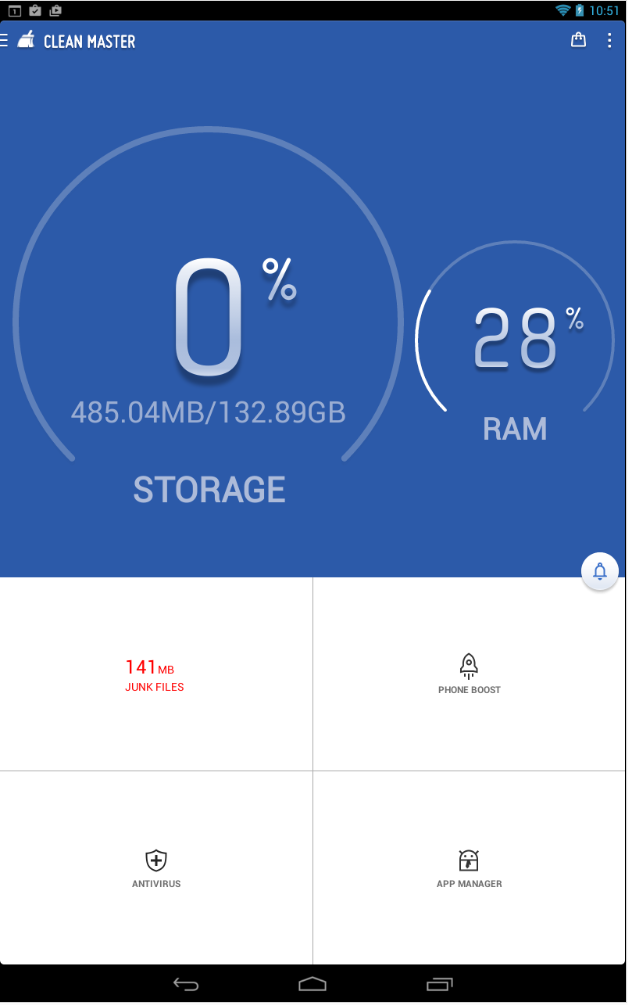
Get It Clean
As you can see in the image, my version of Andy the Emulator has 141MB of junk files according to the Clean Master app. Of course, since Andy is running on my PC, the available RAM is considerably larger than it would be for a typical Android smartphone, where freeing up some memory could improve performance. But let’s ignore that for example purposes.
Pressing the Junk Files button on the main screen of the app takes us to an analysis screen where I can see a breakdown of what files I can remove from memory. As you can see, there are left-over files from apps I have previously reviewed for BreakingModern. Some of the remaining files are also from apps I have previously uninstalled, so I definitely want to free up that from RAM.
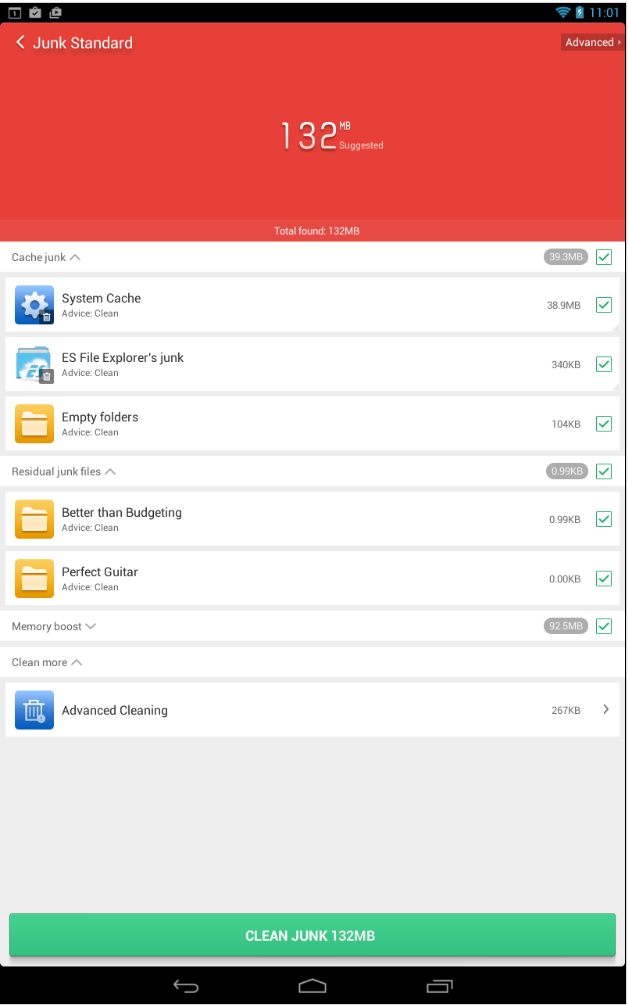
After performing the clean operation with Clean Master (Speed Booster) the app will present you with a new screen linking to several different informational advertisements, which is how the app makes any sort of money. These sponsored links are not too intrusive, but you do have to scroll down the page a bit to get to the next report of your mobile device.
Phone Boost
Press the Phone Boost button and you’ll get a report that shows which apps automatically start whenever you boot your Android device. In my case, one of the apps was the Empire Deluxe Mobile Edition game I recently reviewed. Off the top of my head, I can’t think of a reason why it needs to load anything until I want to play it, so I decided to change its behavior with Clean Master’s help.
App Manager
The App Manager section is probably the most-practical feature of Clean Master (Speed Booster). Press the button, enter this section and you’ll see a simple way to uninstall apps from your mobile device. As you can see in the screen-captured image below, I have decided to uninstall ParkWhiz. While I think the ParkWhiz app is brilliant, it doesn’t currently track parking spaces where I live, so it has to go — at least for now.
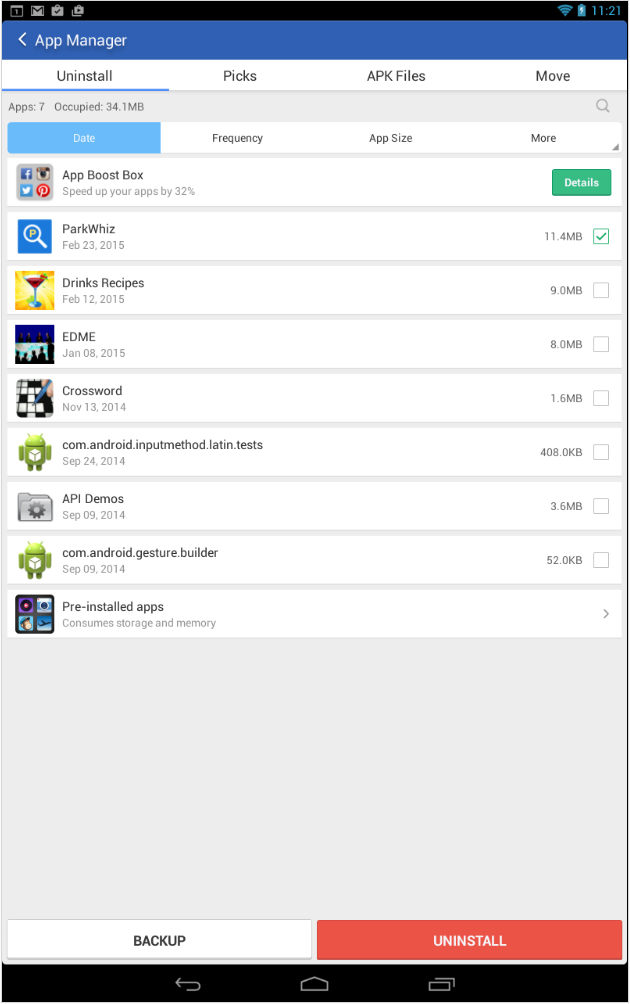
I will never argue against maintaining a fine-tuned electronic device of any kind. Part of living a technology-driven lifestyle is the ability and desire to manage the efficiency of your devices, whether they are smartphones or toasters. Clean Master (Speed Booster) gives you some powerful tools for managing the memory and power usage of your Android devices. The app is nothing fancy, but it gets the job done with a fairly non-offensive sponsored link advertising model. Give the app a try, because you just might be surprised at what is running in the background of your smartphone. It’s available free for Android on Google Play.
For BMod, I’m Mark Kaelin.
All screenshots: Mark Kaelin
Featured/Header image credit: © Stuart Miles / Dollar Photo Club

![First and Gold Superbowl 50 [infographic]](../wp-content/uploads/2016/01/Icertis-Football-Infographic-page-001-1-e1454041352310-321x214.jpg)




![Who’s Going to Get “Lucky” This NBA Season? [commentary]](../wp-content/uploads/2015/10/HEADER4-60x60.jpg)
![Pete Rose Continues to be Out of Step with Major League Baseball [commentary]](../wp-content/uploads/2015/10/HEADER2-60x60.png)

![Cooking Fever [review]](../wp-content/uploads/2015/11/HEADER1-321x214.png)
![Assassin’s Creed Syndicate [review]](../wp-content/uploads/2015/11/HEADER3-60x60.jpg)
![The Legend of Zelda: A Link to the Past [manga review]](../wp-content/uploads/2015/10/HEADER3-60x60.png)
![Madden NFL Mobile [review]](../wp-content/uploads/2015/09/header3-60x60.jpg)