BreakingModern — ‘Tis the season to pull out your old facepaint and fuzzy wigs. It’s Halloween! Finally time to make your personal space eerie and spooky. Green facepaint like the Incredible Hulk, black pointy hats like the Wicked Witch of the West or even total zombie attire in honor of The Walking Dead. I know I try to have some good spooky fun every Halloween. Did you know you can take a typical smartphone photograph and make it fit the seasonal spooky theme? Let me show you how.
Spooky “Neighbor”
Let’s take this “neighbor” I found on my patio. He’s just sitting around enjoying some morning sun. Nice photo with my HTC One Max, but not necessarily scary or spooky.

We can play around with this shot to set the mood. Let’s change up the color tones slightly. Let’s darken it some and add a focal point. And, finally, let’s crop it down to give it focus. Now it looks a bit creepier, a bit more … horrifying. All of these edits are handled in GIMP. A great free photo editing program for your computer.

Terrifying “Neighbor”
Let’s step it up several notches and create a spooky Halloween photograph. Here’s my spider shot taken in the evening. I decided to give it a grunge look this time. So, I set up the shot with the spider framed nicely between the street lights and added the grunge filter. Yes, there is a grunge filter. I also adjusted the temperature of the shot by making the tones warmer.
The spider looks truly spooky now, right? The editing for this photo was done in Snapseed, a mobile photography editor.

What are some of your favorite spooky images for Halloween? Leave a comment below sharing your shots, and have a fright-filled and safe Halloween!
For BMod, I’m Ant Pruitt.
All Images: Ant Pruitt
Disclaimer: HTC and aNewDomain Media co-produce this site, and its editors and writers are paid accordingly.






![Who’s Going to Get “Lucky” This NBA Season? [commentary]](../wp-content/uploads/2015/10/HEADER4-321x214.jpg)
![Pete Rose Continues to be Out of Step with Major League Baseball [commentary]](../wp-content/uploads/2015/10/HEADER2-60x60.png)


![Cooking Fever [review]](../wp-content/uploads/2015/11/HEADER1-321x214.png)
![Assassin’s Creed Syndicate [review]](../wp-content/uploads/2015/11/HEADER3-60x60.jpg)
![The Legend of Zelda: A Link to the Past [manga review]](../wp-content/uploads/2015/10/HEADER3-60x60.png)
![Madden NFL Mobile [review]](../wp-content/uploads/2015/09/header3-60x60.jpg)