BreakingModern – Remember the days when we carried a bulky iPod around? The 4GB or 8GB model? We had to plug it in, if I recall correctly. I’m actually so old I remember the day when Sony came out with this portable minidisc device — a “minidisc player.” The times have certainly changed.

That technology was pretty sweet in theory, but all the proprietary software required to just get the music on the device was a nightmare. All the money went to how the device looked, rather than making something that works for, you know, music listeners. I think I have a few books of minidiscs somewhere. The player still works, too, but that’s another conversation.
Today we have smartphones. Forget the minidisc player, the CD player and pretty much anything that can only do one thing. The smartphone allows us to do everything! And one of the things it does best is music. Here’s my Top 10 music apps for Android (sorry iOS users).
1. Google Play Music
Google Play Music is my absolute favorite and most-used music app. I used it in the early beta days, and today I have an All Access subscription. Also, I live happily in the Google ecosystem of apps and services, so it fits right in. But, to be clear, if this app sucked I would not use it.

When Google Play Music came out in late 2011, it fulfilled all my music desires. The improvements throughout the years have been consistent and solid, and the increase in functionality was definitely noticeable after Google purchased Songza in 2014. Beast Mode is accessible right in Google Play music, along with other time and activity-based playlists.
You should really check this one out. It’s available for Android on Google Play (of course) and Apple iOS.
2. DoubleTwist
I used this app when iPods were first brought to market. I’ve always felt that iTunes was (and is) a complete and utter mess, so I had to look around for other options. Ephpod was alright, but DoubleTwist was the best iTunes alternative, and it’s gotten better throughout the years. It even has podcast support!
If you’re in the Apple ecosystem but need to play music on an Android device, this is your app. Just get the PC client to sync your iTunes music, videos and photos and you’re all set. The New York Times said of DoubleTwist: “It’s iTunes for Android.” It also got a 4.3 out of 5 rating on Google Play, so what are you waiting for?
3. Pandora
This is one of the great default music streaming radio apps for Android, and one of the go-to apps for music discovery. Or at least it was before some of the other apps I’ve mentioned added their own (in my opinion, better) versions of what Pandora does. But if you aren’t using any of those, it’s definitely a Top-10 pick. It’s a data hot music app, mainly because it’s always streaming. But if you worry about your data cap, you’re probably using Wi-Fi as much as possible. Check out Pandora Internet Radio for Android on Google Play and for Apple iOS.
4. Soundcloud
Soundcloud is a cool music app, especially if you enjoy curating your own list of musicians to follow. Getting updates and new tracks via the notifications it offers is cool, too. As an artist myself, I use Soundcloud quite a bit to get my music out to the masses. I really like how it lets you upload different categories of music. As I’m creating a song, I can post different versions of it, and my friends can listen to the progression as it gets made.

I also listen to a ton of music, so it’s always cool when a favorite DJ puts a new mix up on Soundcloud. Especially when they are over an hour long and completely freaking banging. Soundcloud has a really clean interface and a nice use of album art on mobile.
Soundcloud is definitely an app that lives on my phone and gets almost daily use. I’ve still been using it for free, so that version goes a long way. But if you are serious about using it to share your own music (and you need more than three hours of upload time), then you should get a pro account. It’s definitely worth the $55 a year. Get it for Android on Google Play and Apple iOS.
5. Slacker
This is pretty much the other Pandora. It’s got a bit of a different feel and library, but for the most part it’s the same thing. It’s nice to switch between both when you feel one has you in a slump of crappy music. It’s another streaming radio service, albeit another really decent one. With a rating of 4.2 out of 5, it’s really only .3 less popular than Pandora, if you want to look at it in terms of user votes on the Play Store. It’s available for Android on Google Play and Apple iOS.
6. Spotify
Because one can never have too many streaming radio apps, and 10 music apps is really an awful lot to write about, Spotify makes the list. I’m not exactly sure why people really like it, but with a rating of 4.5 on the Play Store, Spotify is just as popular as Pandora. So there you go. If you need another free streaming radio service that lets you make playlists and such, it’s a good choice. Also, it lets you pick individual songs to listen to, whereas Pandora is always random. Get it for Android on Google Play and Apple iOS.
7. Rocket Music Player
Rocket Music Player is another run-of-the-mill (yet popular) music player for Android that syncs with iTunes using iSyncr. It’s cool if you aren’t using DoubleTwist and want the capability to sync over Wi-Fi or USB. It has some other nice features like an EQ and batch operations. You’ll get the picture once you install it and start messing around with it. It’s very intuitive. Get it for all the platforms here on the JRT site. You can also download it for Android specifically on Google Play.
8. Stitcher
This one isn’t really a music app, but it’s a must-have app if you like talk radio and podcasts. Stitcher lets you listen on demand and also lets you build an awesome playlist of your favorite channels. I keep a bunch of my podcasts on Stitcher and most of the podcasts you listen to live there, as well. Speaking of … have you been listening to Serial? Good stuff. I’m not going to go on about it too much. If you want to know more, I wrote an app pick about it here. Get Stitcher for Android on Google Play and Apple iOS.
9. Poweramp Music
Poweramp is pretty much the other option to Winamp, yet for some reason it outlived Winamp. It must be good as it’s right up there with a rating of 4.5 out of 5 on Google Play. Get a 15-day, full-featured free trial, but after that you’ll need to purchase the full version for $3.99. That’s really not too bad if you think about how much you actually use a music player. That’s all it is, and that’s all Max MP wants it to be. Just a really solid, dedicated music player. This takes Winamps place in the Top 10 list and probably would have been there alongside Winamp in a different time. Get the free version of Poweramp for Android on Google Play and the pro version here.
10. Amazon Music with Prime Music
This one is only good if you are an Amazon Prime subscriber, which I suspect a lot of you probably are. It has a lot of the same features that the other top music apps have, but of course, if you are a Prime member, you can stream and download from over a million songs in the Prime Music catalog. Definitely not as popular as the other apps we’ve taken a look at here, with a staggering rating of 3.6 on the Play Store. But, if you use Amazon Prime, this is probably a music app you want on your device. Check it out for Android on Google Play.
All screenshots: Mat Lee
Featured image: Nihad Qulamzadə [CC0], via Wikimedia Commons
















![Will College Football (As We Know It) Cease to Exist? [commentary]](../wp-content/uploads/2015/09/header-321x214.png)



![Soccer Rally 2: World Championship [review]](../wp-content/uploads/2015/08/header7-321x214.jpg)
![Blitz: The League II [review]](../wp-content/uploads/2015/08/header6-60x60.jpg)

![Rocket League [review]](../wp-content/uploads/2015/08/header2-60x60.jpg)
![Injustice: Gods Among Us [review]](../wp-content/uploads/2015/07/HEADER3-60x60.jpg)